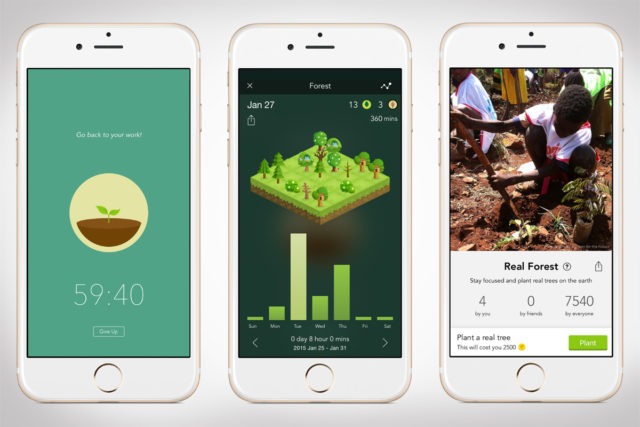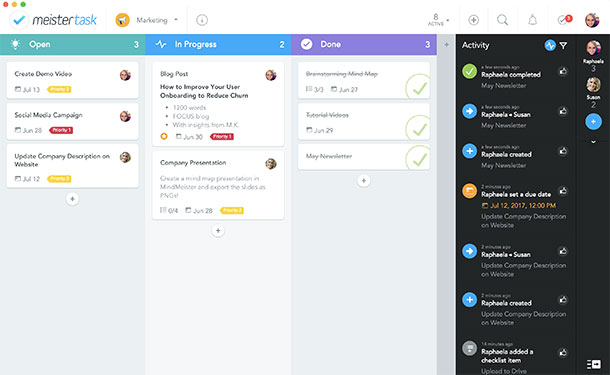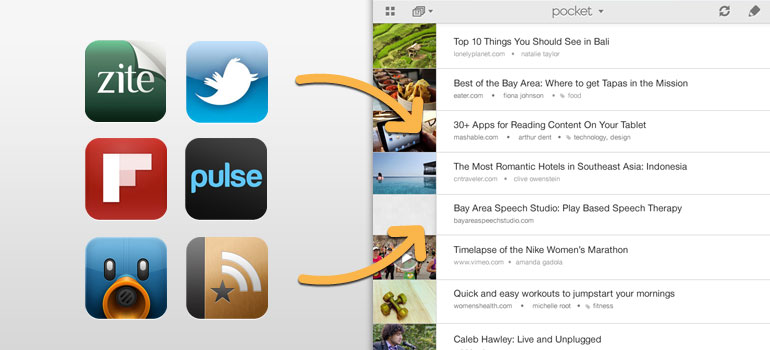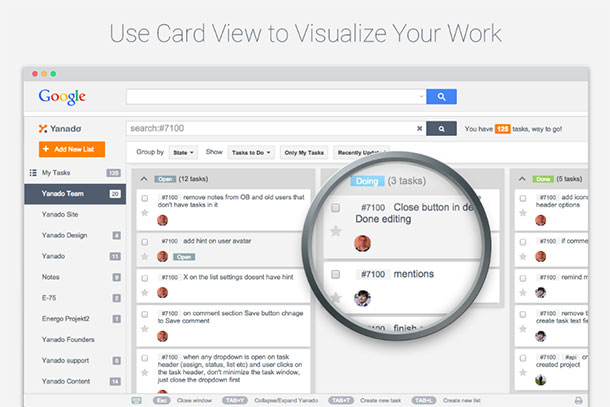There are a lot of great productivity apps, such as Colorfy, that can help you to establish your objects, organize yourself, remind you to finish your tasks before their deadlines, and even to prevent you from using social media platforms all day long. You can check out our suggestions about the best productivity tools down below!
Blinkist
Blinkist is a really quite interesting app that’s very different from those we are used to seeing (and using). To sum it up, it can “read” an entire book (that’s not fiction), and then create a summary for you, so you can learn what it says without reading everything! This can be particularly useful if you are doing any sort of academic or work-related research, for instance, or if you simply want to learn more about a specific subject but you just don’t have the time to read hundreds upon hundreds of pages. Follow this link to download it!
Buffer
If you work with social media platforms, or if you simply are responsible for handling the social media of any project you’re involved in, Buffer can be one of the best productivity tools you can use. It will let you log in using your account from several social media, such as Facebook, Twitter, Instagram, and any other service like them, so you can schedule all your posts with ease, making it one of the best post scheduling apps. This way, you won’t need to recur to different apps for each one of the platforms! Follow this link to learn more about it.
Trello
Trello is by far one of the best project management tools you can find anywhere. You can use it for free if you’re willing to deal with some limitations! Here, it is possible to add as many projects as you want, since you can easily sort them in different folders and cards with all the necessary info. Other than that, you can easily keep in touch with your team and share files with them, assign activities, use its customizable and comprehensive lists, all in a great-looking interface. While the concept is simple, it will help in improving your creativity and your productivity. You can download it by following this link.
Pushbullet
Pushbullet is easily not only one of the best productivity tools, but also one of the best free Android apps for those who simply can’t handle the temptation of always taking a peek at any new notifications on their phone. You can install it both on your phone and any of the best web browsers on your PC. This way, you will then get all your phone notifications directly on your computer and you won’t get distracted with your phone in your hand at all times, Follow this link to start downloading the app!
Webex
Webex is the perfect app for anyone who needs to receive a daily reminder of all their to-do tasks. Every morning (or at a time of your choice), the app will send you an email with everything you have to do during that specific day. Other than that, if you are working on a project with other people who also use this app, Webex can even send reminders to them as well. It offers many customization features as well, so the interface can look just like what you need it to. Follow this link to see more.
Evernote
Evernote is one of the most popular alternatives among the best productivity tools. It definitely is one of the most versatile options on this list, and as such you can use it in many different ways, depending on what you need to get done. Here, you can easily scan documents, images, PDFs, record audio files, take notes, and a lot more. It even is one of the best speech-to-text apps for smartphones! To learn more about Evernote, you can just follow this link.
FocusList
FocusList is probably the perfect tool for those who have issues when keeping focused while working or while studying. The app will track the time you spend on each one of your tasks and helps you keep focused during this period using a specific technique developed for this. So the app can actually accomplish it, you can create a list with all of your daily goals, and mark on the app when you start and when you finish them. The best part is that it is also one of the best Apple Watch apps, so you don’t run the risk of distracting yourself with your phone! Follow this link to download the app.
Google Drive
Google Drive is a piece of software that simply had to take a spot in our list since it always helps to make the life easier for those who need to create documents and spreadsheets every day. Not only is everything stored online automatically, but you can also easily share these files with anyone with a simple link. To top it off, you can even create download links on Google Drive and save them to use offline later on, which is great for those who don’t want to (or can’t) always have to rely on using the internet. You can download it for Android on the Play Store!
Todoist
Todoist is another of the most well-known alternatives among the best productivity tools, used by millions of people nowadays. It lets you create lists and organize all your tasks with ease in different folders with distinctive colors to make identifying them that much easier. Other than that, it has a really simple and easy-to-understand interface, which obviously is of a lot of help when you want to create or edit your tasks and goals. You can download it for Android by following this link.
Forest
Forest is an app that resembles FocusList quite a bit, but it can be even more effective than its rival to avoid distractions. With Forest, you can set up a specific amount of time, such as 30 minutes, and set your phone aside. Then, you will be locked out of your device for this determined amount of time! The app’s incentive is to show you a small tree and, every time you achieve your goal of not having any distractions, it grows. If you fail, it dies. It’s a really simple concept, but one that’s really compelling nonetheless. Follow this link to check it out.
IFTTT
IFTTT (If This Then That) is yet another of the best productivity tools we can find nowadays. It can be used to make other apps work in an almost autonomous fashion, and it even lets you automate many of your Android, iOS, or smartwatch features! There are a lot of different tasks that you will be able to create for other apps, including saving copies of your pictures on Instagram, upload all your files to your favorite cloud storage service, and a lot more. To check it out, go to the Play Store!
TickTick
TickTick can help you if you need to organize your tasks, create new lists, establish goals in your work projects, and other similar things. It has a really good and easy-to-understand interface, which is in and of itself is a huge advantage for an app that has so many different features. Beyond that, it also comes with a calendar, being one of the best calendar apps, some great widgets to make your life easier, customizable tasks, and you can integrate it with other devices. To download the app entirely for free, follow this link!
Microsoft Apps
Microsoft offers a whole gamut of apps that can help anyone improve their productivity, including you, of course. However, instead of downloading each of them individually, you can choose to download the Microsoft Apps package. It includes Microsoft Word, Excel, PowerPoint, OneDrive, Cortana, OneNote, Outlook, and quite a few others. For those who want to do a lot more on their Android device, this is a great versatile option. Follow this link to download it.
Slack
There are a lot of different chat apps you can use, but most of them are quite casual and are more geared towards friends and family chats. Slack is an app that was developed specifically for you to talk with your workmates, especially if it is something related to a professional company project. The best part of this alternative is that it offers text and voice chats, as well as integration to a myriad of services, among which is Google Drive! You can download Slack by following this link.
MeisterTask
In the same vein as Trello, MeisterTask is another great option for teams. Here, you can create new activities and easily assign them to other members of your project, and you can even manage several different projects at once. Its interface is very simple to use and to understand, so anyone can check what has been done and what’s left. Beyond that, you will be able to share files easily and customize thoroughly the task lists and the activities. To learn more about it, follow this link.
Tiny Scanner
Since digital documents are seeing a lot more use, there’s nothing better than having a way to scan your files easily anywhere. With Tiny Scanner installed on your phone, you will be able to take pictures of the document you need and, in a few moments, it will become a high-res PDF! The best part is that the app also gives you the option to choose from different filters so you can make the file look like it was actually scanned. If you work a lot with scans, this is an app you need to have. Download it by following this link!
LastPass Password Manager
LastPass is one of the best productivity tools for those who want to ensure an extra layer of security on Android. It lets you store all your passwords in a single place so that you can always use a different password and not have to worry about forgetting them. The best part is that everything you choose to store on the app is entirely encrypted and password-protected, so there’s no breaking it! You can download the app, which is one of the best PC software, by following this link.
TeamViewer
One of the best ways for you to get even more productive nowadays while using your phone is by connecting it to your PC remotely. There are many great apps to do so, but one of the best ones among the productivity tools to remote control your PC is doubtlessly TeamViewer. You can transfer files, use your mice and keyboard remotely, mirror the screen from one device to the other, open and use software easily, and more. Since the app uses a code and software installed on your PC, you don’t have to rely on the internet and you can use the services at any moment. Download it right now!
Newton Mail
It’s almost certain you already have one or two email apps, such as Gmail or Outlook. Even so, we can recommend you use Newton Mail exclusively, one that can show the messages from several accounts and offers support to all email providers! Other than that, you can integrate the app with several other services, including Evernote, Trello, Pocket, Todoist, and Zendesk, just to name a few of them. You can download it by following this link!
Hours
Hours is another of the best productivity tools you should really try out. It is meant to track exactly how long you spend on your tasks and how long you spend with distractions. During the weekend, it will show you the comparison between this data and you will be able to check how effectively you’re using your time. With the information presented, you can also learn where you need to improve and what you need to spend less time on daily. Follow this link to see more.
Momentum
Momentum resembles a lot Forest and FocusTime since it is meant to help you focus on a task at a time and prevent you from getting distracted. That is to say, one of the best productivity tools to help you improve your focus. You can use it during the day for any small objective or project, since its concept is to help you get better at your general habits, even if it’s not work or study-related. Check it out!
Noisli
Many people can focus a lot better when listening to certain types of sounds. Noisli offers several different audios specifically for this, including the sound of waves, of the forest, of a campfire burning, and a lot more. The best part is that there are options to help you increase your productivity or to help you relax, so you can use it during the day with no issues. Follow this link to learn more about it.
Overcast
For those who like to listen to several podcasts, Overcast is one of the best apps you will be able to find. Using it, it gets much easier to organize the podcasts you like and follow, and you will even get a notification when any new episodes are posted. Other than that, the app even offers an option to cut out the least interesting parts and lets you only listen to what’s really worth it, making it one of the best free iPhone apps. You can check it out here!
1Password
It’s always much safer to have different passwords for each of your email accounts, social media platforms, and other online services, but it can be quite hard to remember all of them on your own. For that reason, 1Password is one of the best productivity tools in this article. Luckily, you can use 1Password to store all your passwords in a safe and well-protected way on your PC or your smartphone, much like LastPass. Follow this link to download it.
Pocket is the perfect app for those who often get distracted with articles, news, and videos during the day since it lets you save everything to see or to read later on when you have free time. This will help avoid the distraction and to get everything that piques your interest in an easy-to-use and to navigate list. You can use it on your web browser and on your smartphone, with everything synced up. Follow this link to start using it.
Pomodoro on the Rocks
Many people use the Pomodoro technique to manage to stay focused on the tasks they need to fulfill throughout their dais. By using the app Pomodoro on the Rocks, you can do it much more effectively. That is because it has a timer that shows the 25 minutes you need to focus on your tasks before you should take a short break. The best part is that you can do it at any moment during the day since the app is just that easy to use! Follow this link to download it.
Scanbot
Scanbot is the perfect option among the best productivity tools for those who typically scan documents since it lets you do so directly on your smartphone instead of having to go to other devices. As such, you can do whatever you needed to do much quicker while having a digital copy of any important document! Follow this link to learn more about this app.
SiteBlock
We are fully aware that those who work at their computers during the entire day end up having a lot of temptations that can distract them, whether that is a news website, a chat app, one of the best dating apps, or even social media platforms. To help prevent you from accessing these services when you shouldn’t, you can use SiteBlock, a Google Chrome extension that lets you block any website you want for a preset amount of time. Follow this link to check it out.
Strides
Strides is one of the most interesting options when it comes to the best productivity tools. It is meant to help you in creating new daily habits that you want or deem necessary for yourself. Basically, you type in a habit you want to start and note down on the app the days in which you managed to do it or you didn’t. Then, Strider will show stats about your performance during the week. Go to the official website right now!
Yanado
To finish off our list, we have Yanado, an entirely mobile-optimized platform for team management. Here, you can manage all your projects on your phone on any operating system, and it will be a great experience. You can manage tasks, keep communicating with your team with real-time notifications, and more. Finally, it has integration with some large platforms, such as Slack and Google services! See more by following this link.
Did you like any of the best productivity tools?
Did you like our list and get to know some good options when it comes to productivity apps for your daily life? Let us know in the comments which ones are your favorites, and don’t forget to also check out the best free apps for instant messaging, the secret Android codes, and learn what to do if your laptop won’t turn on!