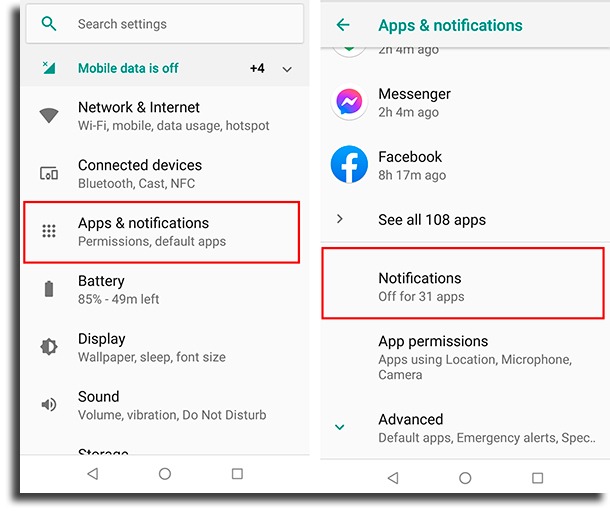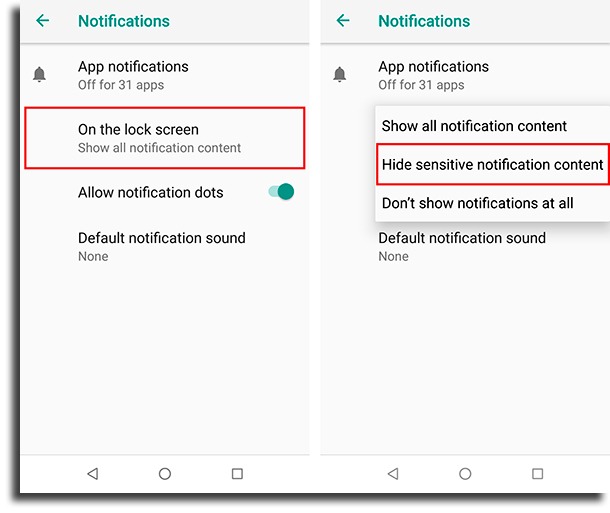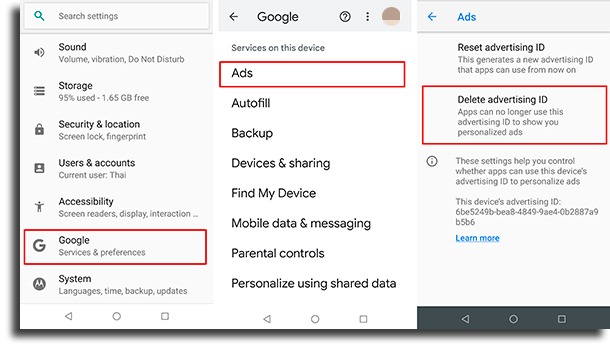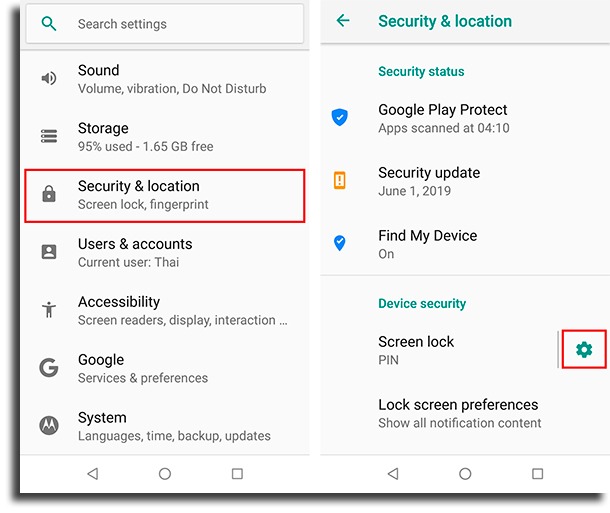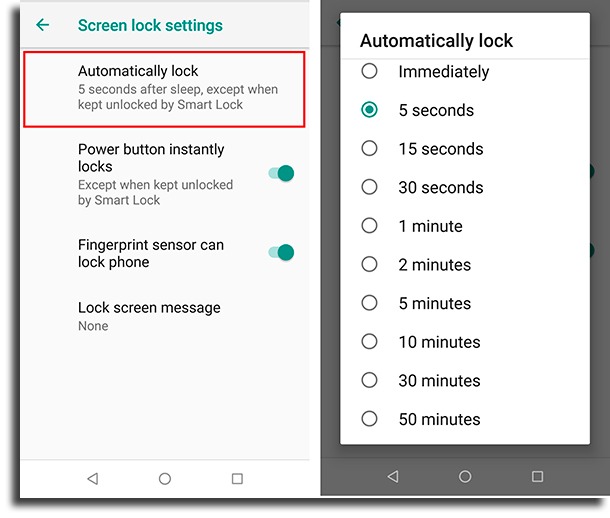Read too: 7 best backup apps for Android
1. Hide notification content
For starters, there is a very interesting feature for privacy on Android, for those who usually receive several notifications on their smartphone: the possibility of hiding their content. This is especially useful for those who receive messages or emails that they don’t want others to see easily. The option shows that you have notifications from a certain app, but you can’t see the content until you unlock the device. To activate the option, go to the Android settings, click on “Apps & notifications” and then “Notifications“.
Then click “On the lock screen” and “Hide sensitive notification content”.
Of course, you can undo this option whenever you want, but it’s very good for when you’re out and about.
2. Ads
Another feature that can annoy Android users is personalized ads. Basically, if the option is enabled, Google can use some of your data to offer you ads that it thinks will suit you best. To turn off this functionality for privacy on Android, go to settings, click on “Google” and select the “Ads” option.
Then, just click on “Delete Advertising ID”.
3. Screen lock
Finally, for privacy on Android, we recommend that you adjust the time it takes for your smartphone to lock when not in use. This functionality can be most useful outside the home, as a short lock time can be annoying at other times. To adjust this, go to Android settings and select the “Security & Location” option and click the gear icon next to the “Screen lock” option.
Now, select the “Automatically lock” option and just choose the time it will take for your Android to be locked.
You can choose between 5 seconds and 50 minutes so that you can select something very personalized. You can change this setting whenever you need and without any restrictions.
InShot: video editor on Android and iPhone 13 best augmented reality apps for Android and iPhone The 14 best Battle Royale games for Android!
Did you like the tips for privacy on Android?
Did you take advantage of our tips to learn more about privacy on Android? Don’t forget to leave a comment telling us what you think.