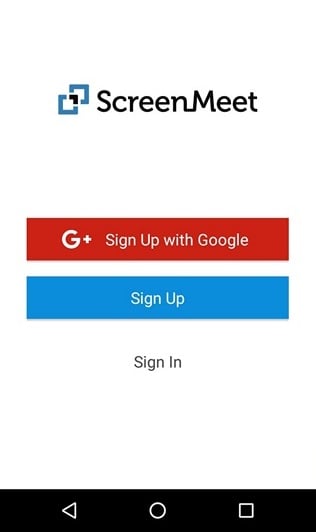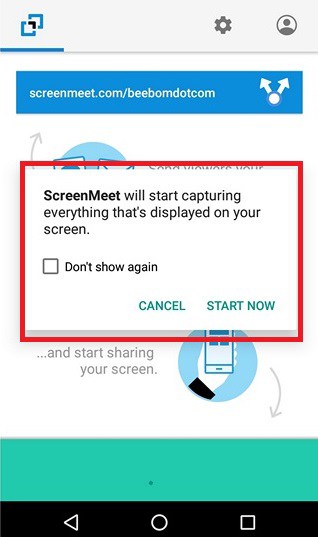Also, read: 20 the best apps to cartoon yourself on Android
How to mirror Android screen
First of all, it will obviously be necessary to download the application that makes it possible to Mirror the Android Screen. ScreenMeet is free and can be found through this link. A very positive point is that only the person who wants to share their screen needs this app installed on their smartphone, which makes it easier to use. Once installation is complete, open the app and create your account to start using it. If you prefer, you can sign in with your Google account as well. The app will show the notice that you can use it normally for 10 different times, requiring a subscription later, either monthly or for a single day. Soon after, you will see a link on the screen. You can share this link with your friends and acquaintances so that they can access it and see what happens on your smartphone screen. Your device’s screen sharing will begin as soon as you click “Start“, possibly having to click “Start Now” to confirm the task.
That’s it, the other person just needs to access the link we mentioned earlier in a browser app on their smartphone to see their screen being mirrored there. Of course, you can stop screen sharing at any time from your own smartphone, and even with the link in hand, the other person will no longer have access to your screen. It is also worth mentioning that although the screen is being shared on other smartphones, no one will have control over your device with this link, only the view of it.
Best mid-range Android Smartphones in 2022 Android Apps 2022 – Meet the 9 best of the year! 51 of the most useful secret Android codes
Did you like the tip on how to share what’s happening on your phone with another smartphone?
Did you take advantage of these tips to mirror your Android screen on another smartphone? So share this article with those around you who are also looking for similar solutions!