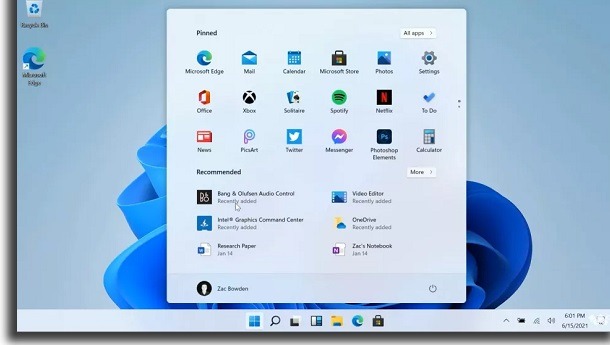This is especially true for those who plan on updating their PC operating system with this version at some point. If you’re curious and want to know what the new Windows 11 feature are, just check out our guide. Everything you need to know about the update can be seen in detail below!
1. New visuals
One of the most obvious aspects that changed from Windows 10 to Windows 11 was its looks. While it’s not a completely new style, you can see that the design is like a natural enhancement to what we had in the previous version. This goes for the look of windows, widgets, applications and even system folders. Overall, it’s a simpler, more fluid and easier-to-understand look, especially for those who aren’t so used to using the Microsoft platform.
2. Centralized icons
As soon as you come across Windows 11, you’ll notice that the taskbar icons are centered. This is already something many Windows 10 users did manually, although it wasn’t an official system option. Now, you will have the chance to choose whether to keep the icons centered or if they should go back to the left part of the bar. The change turns out to be very interesting, but it’s great to know that those who liked the old way can go back to it whenever they want.
3. Widgets
Anyone who loves using desktop widgets will be in for a great surprise with this OS update. One of the new Windows 11 features is that we will be able to use widgets again, an idea that started in Windows 10 with the news and weather dashboard in a recent update. Fortunately, this new version of Windows will go well beyond that. There will be several types of widgets available from the start, and they can take up the entire screen if you wish. This should help users to have a personalized experience.
4. Multi-window layout
If before you had to keep dragging the windows so that they were organized in an specific way on your screen, now Windows will do everything for you. This is one of the most useful new features in Windows 11 for those who like multitasking. With the multi-window layout wizard, you can directly choose how you want each window to look on the desktop. Then just select which window will be where in the selected layout. It’s all very fast and easier than before, which is even better for those who didn’t use this feature because they’re too lazy to fix everything manually.
5. Automatic HDR mode
Anyone who loves playing their favorite games on PC can already celebrate the arrival of Windows 11, as Microsoft has promised a special focus for this audience in the update. For starters, the new edition of the operating system will feature an automatic HDR mode. In other words, you won’t need to do anything, just let the auto HDR work on its own in games, even the old ones. As a result, the image quality will improve and there will be greater depth in the colors.
6. DirectStorage
Another new feature of Windows 11 that will interest gamers is the addition of DirectStorage. This functionality serves to bring a much shorter loading time on the games you are currently playing on your PC. This technology will make your SSD even faster, even those using the 3rd generation PCIe standard.
7. Compatible Android apps
It may sound strange, but one of the new Windows 11 features is that it will be able to run Android apps on your PC. The best thing is that you won’t have to do anything for this to happen, as the apps will appear directly in the Microsoft Store. It’s still not known exactly how everything will work, but the demonstration that Microsoft did at the new Windows presentation event made it seem very fluid and intuitive. You’ll also be able to pin the icons of Android apps installed to your home screen. This is great for using apps or playing mobile games that you’ve always wanted to try out on your PC.
8. Integrated Xbox Game Pass
Another really cool news for gamers is that the Xbox Game Pass will be integrated directly into the system. This means that you will no longer have to download an app to use the subscription service. Other than that, xCloud should also be integrated in the countries where it will be available until the launch of Windows 11. This means that even if you don’t have such a powerful computer, you will be able to enjoy the Game Pass catalog via streaming in the cloud.
9. Integrated Microsoft Teams
Another application that will be integrated into Windows 11 is Microsoft Teams. As we know, this service became very popular with the increase of home office around the world after the pandemic, so it makes sense that it already comes natively on PCs.
10. Virtual Desktop will be able to have its own wallpaper
If you like to have multiple desktops to separate your tasks more efficiently, it’s worth knowing that now it will be possible to put a different wallpaper for each one of them. This should help each virtual desktop have its own distinct look. For those who use the same PC to work, study and play, for example, this can be a great way to separate these experiences.
11. More efficient and updated performance
Another great news that will come with Windows 11 is the fact that the system will be much more efficient and will have a better performance. This includes the fact that it will be faster to surf the internet, to log in with the Windows Hello feature or for the PC to wake up from hibernation. An advantage that also needs to be mentioned is that Windows 11 updates will also be 40% smaller and will take place in the background. Other than that, Microsoft promises a more efficient use of energy, making the notebook battery last much longer. Another promise the company has made is that this should be the safest version of Windows. So much so that only computers with the Trusted Platform Module 2.0 security chip, also known as TPM 2.0, will be able to install the system.
12. Not every CPU will be compatible
Not all new Windows 11 features are good news. One of the problems with this new version of the operating system is that not all computers will be compatible with it. While most of the minimum requirements aren’t as demanding, there’s something that will stop older PCs. Only newer CPUs will support the new Windows, such as Intel 8th generation onwards and AMD 2000 onwards. This means that even if your computer or notebook CPU is slightly new, it may not be compatible with this upgrade. The way, in these cases, will be to continue on Windows 10.
13. It will be free for people who already have Windows 10
One of the best things about Windows 11 is that it can be purchased for free by those who already have Windows 10. This was kind of expected given the fact that the upgrade from Windows 8 to 10 was exactly the same. There are no more specific details yet, but Microsoft is expected to allow this free update only for some time.
14. Insiders testing phase
Windows 11 may not have been released yet, but it is already possible to test it in certain scenarios. We’re not talking about that version that leaked earlier, but a test version that Microsoft itself is making available. Of course, not everyone can have access to this edition, as the company released the test for those who are part of the Windows Insider program. This program serves exactly for Windows users to test new system features and functionality. If you are not part of the program and want to participate, just go to your Windows settings and sign up for “Windows Insider”.
15. Release date
Microsoft has not yet confirmed a specific date for the release of Windows 11, but we already know that it will be released to users by the end of 2021. There is speculation that the update will be available in October, but this may be only for some people and not for the general public. The upgrade for those who already have Windows 10 will only happen from 2022 onwards, we believe. Anyway, the company must release all relevant dates in the coming months.
Did you like these new Windows 11 features?
It took some time to gather all relevant new Windows 11 features, but we believe these are it! How about you? What are you looking forward the most in Windows 11? Comment down below, let us know!